ApiPost如何使用测试校验(断言)?
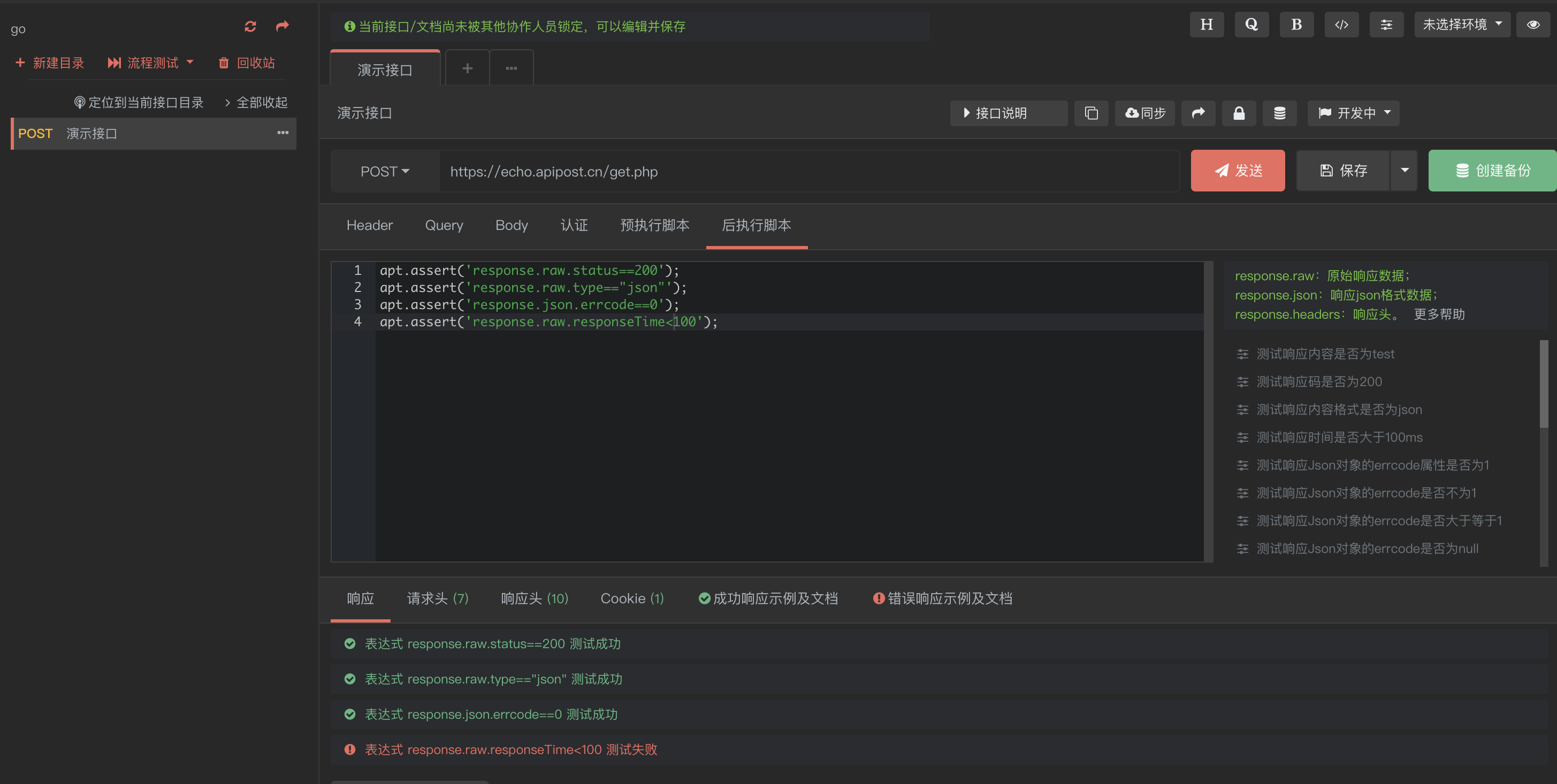
什么是测试校验?
协作开发,版本升级,服务器升级,接口返回有可能因为一些bug,和我们预期结果不一致。为了便于开发&测试人员能够更快的发现bug,有利于整个产品质量以及进度的保证。我们推出测试校验功能。
如何使用测试校验?
1. 定义测试用例
2. 验证测试用例
例:
接口返回:
{
"errcode": 0,
"errstr": "success",
"post": [],
"get": [],
"request": [],
"put": "",
"header": {
"Host": "echo.apipost.cn",
"Connection": "keep-alive",
"Content-Length": "0",
"Accept": "application/json, text/javascript, */*; q=0.01",
"Accept-Encoding": "gzip, deflate, br",
"Accept-Language": "zh-CN",
"Content-Type": "application/json",
"Cookie": "PHPSESSID=n3k73k06o6ghnie4e9re4rbf0t",
"Origin": "https://echo.apipost.cn",
"User-Agent": "Mozilla/5.0 (iPhone; CPU iPhone OS 13_2_3 like Mac OS X) AppleWebKit/605.1.15 (KHTML, like Gecko) Version/13.0.3 Mobile/15E148 Safari/604.1"
}
}定义测试用例:
apt.assert('response.raw.status==200');
apt.assert('response.raw.type=="json"');
apt.assert('response.json.errcode==0');
apt.assert('response.raw.responseTime<100');
apt.assert('response.json.header.Host=="echo.apipost.cn"');点击发送按钮后:

绿色表示测试通过,红色表示测试不通过。
特别注意:
每个测试用例是一行,不能换行。
例:apt.assert('response.json.header.Host=="echo.apipost.cn"');
1)response.json.header.Host 表示响应json下面的header数组中的Host字段,
2)必须都为1,才会通过。
更多响应参数变量?
response.raw:原始响应数据
调用示例:
response.raw.status //响应状态码(200、301、404等)
response.raw.responseTime //响应时间(毫秒)
response.raw.type //响应类型(json等)
response.raw.responseText //响应文本
response.json:json格式的响应数据(上面示例用的就是这个)
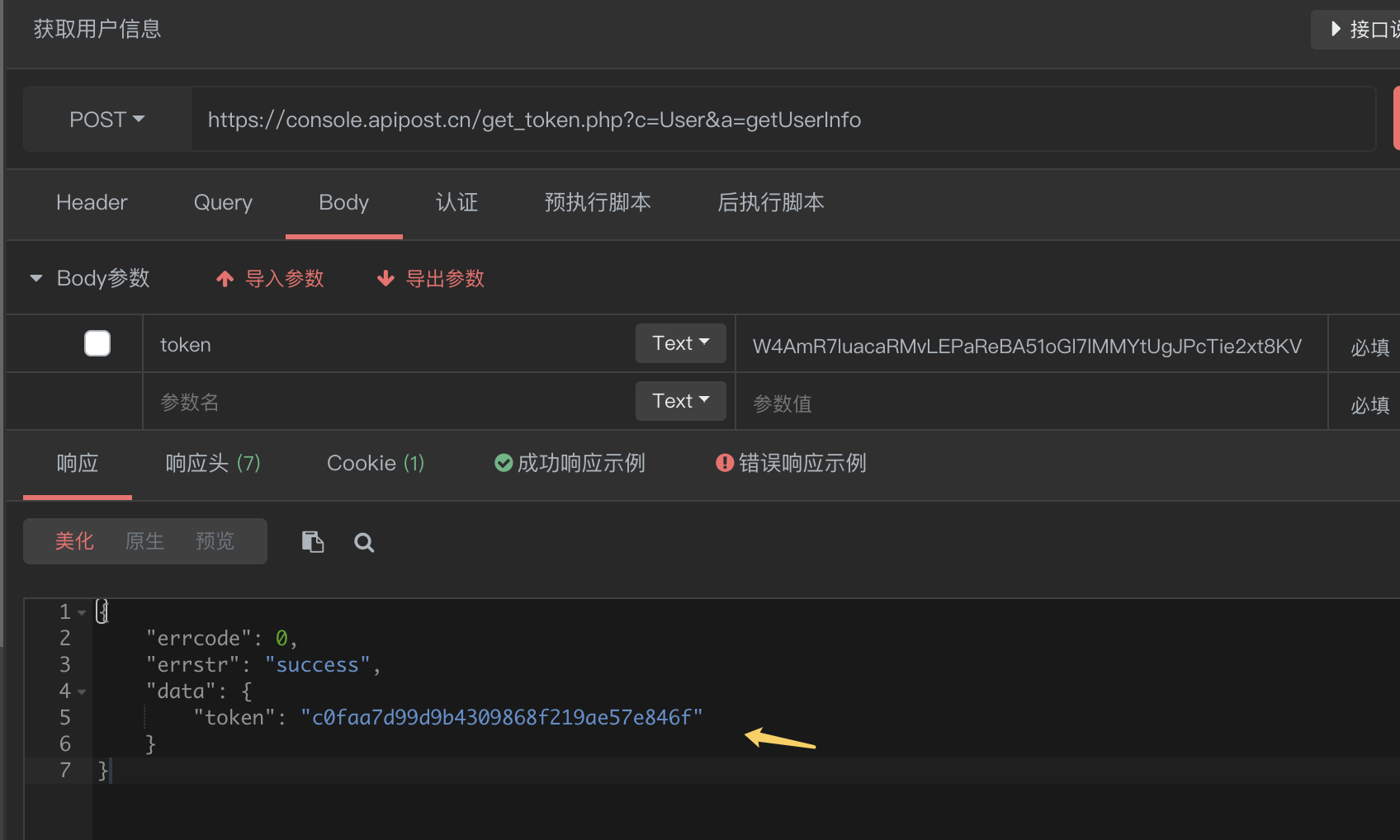
调用示例如上面示例:
response.json.data.token //也可以 response.json.data["token"]
response.headers:响应头

调用示例:
response.headers.server //也可以 response.headers["server"]
response.cookies :响应cookie

调用示例:
response.cookies.PHPSESSION //也可以 response.cookies["PHPSESSION"]